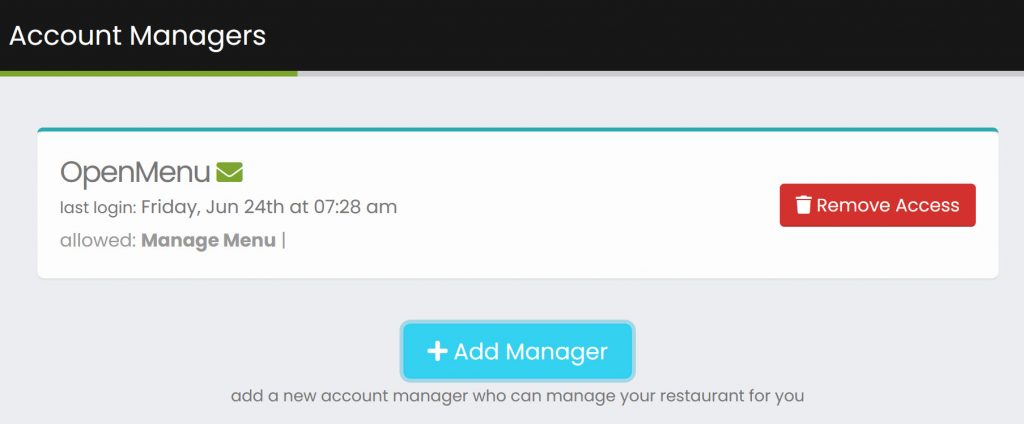Going to show you how to add Account Managers to your account on OpenMenu.
Account Managers can:
- Manage your menu
- View orders
- Manage orders
Steps:
1. Access the account managers from the Restaurant Management page by clicking the Account Managers link
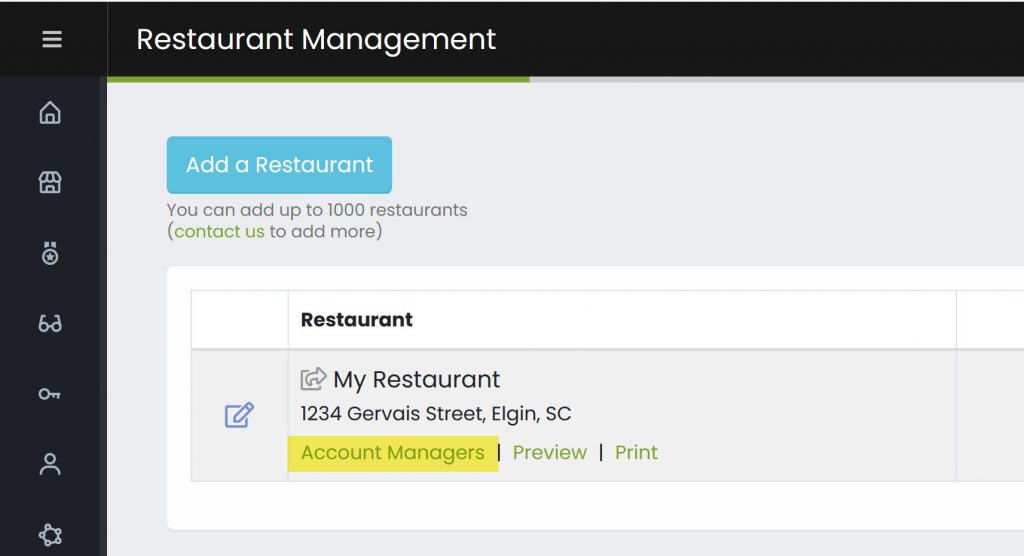
2. Click the Add Manager button
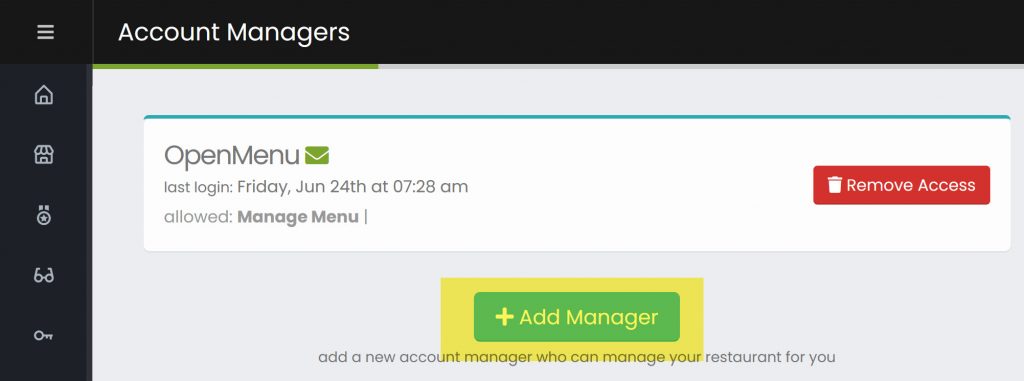
3. Enter in all the information for the Account Manager including what they can access. An email will be sent to them with a login password.
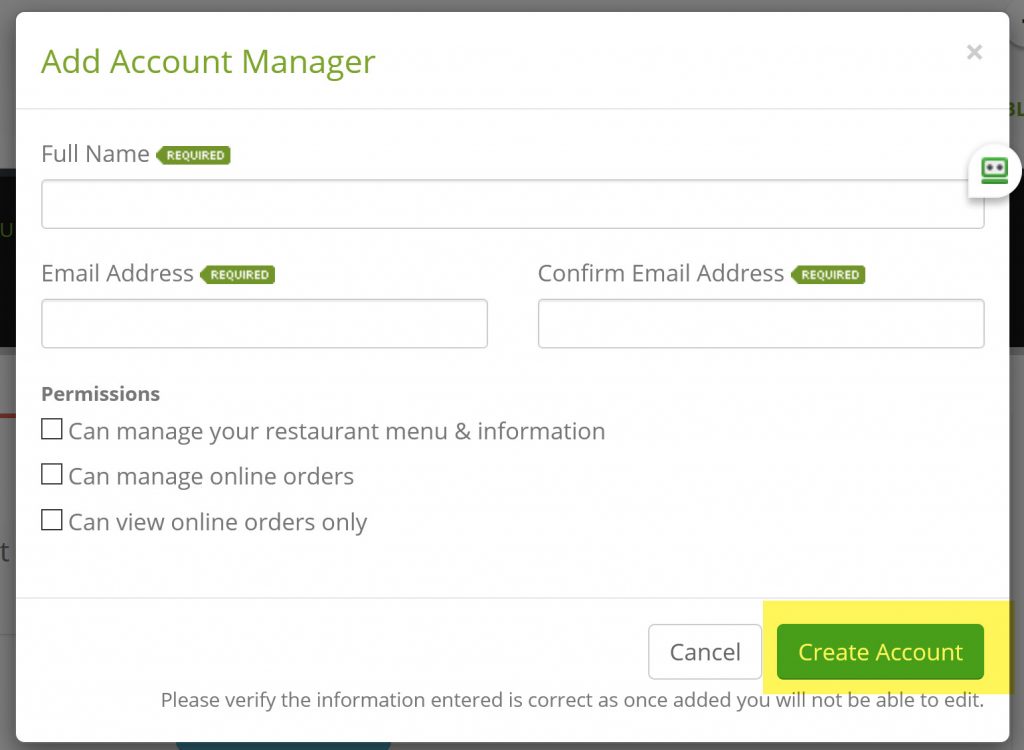
4. Once add you’ll see them under Account Managers. From here you can remove their access at any time.