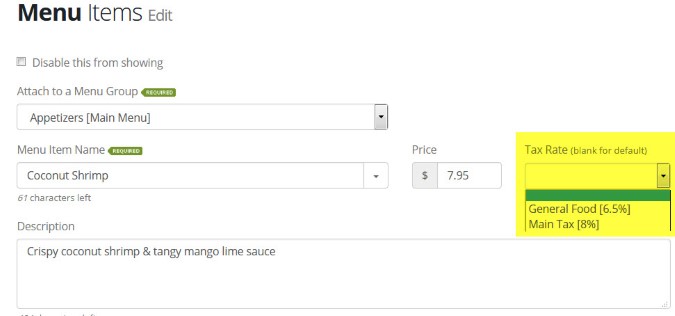OpenMenu Ordering gives you full control over how menu items are taxed. Multiple tax blocks can be created and applied to your menu. We simplify the process by letting you define a single, default tax block, which is automatically applied to all menu items.
Steps:
1. Access the Taxes via the main dashboard for OpenMenu Ordering
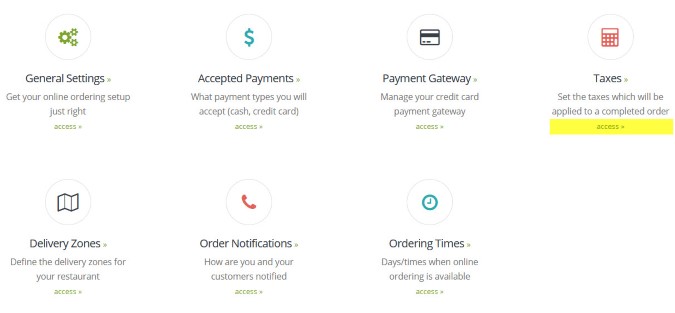
2. You will now see the Tax Manager. To add a new tax click the Add New button located above the taxes.

note: the default tax is highlight by a blue “default” label. This tax will be automatically applied to all menu items.
3. Enter a tax name, the tax rate and if you want this to become the default tax. Press Save and you’re done.
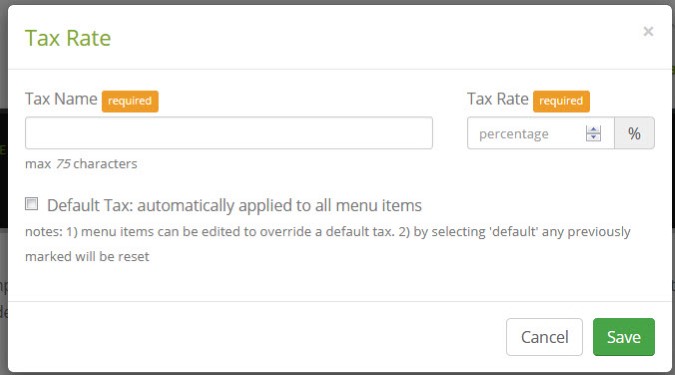
4. Default taxes are automatically applied to all menu items with no explicitly defined tax. If you need to override the tax for any menu item just edit the menu item.

Select a new tax rate and press Save