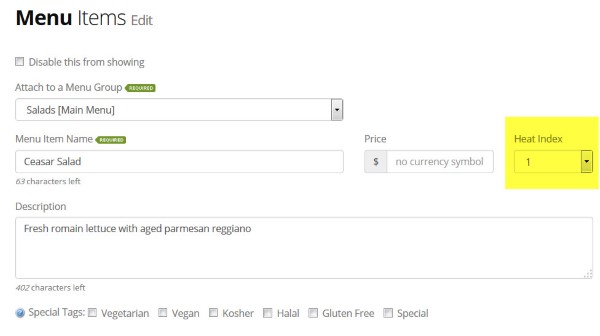So, you’re looking to add the hot pepper icons next to a menu item used to show the heat index of a menu item (as shown below) but unsure how to do it.

It’s very simple:
1. Edit any of your menu item by clicking the edit icon (pencil)

2. Select the Heat Index (0 being not spicy/hot, 5 being spiciest/hottest) for the menu item. Each number corresponds to the number of icons ( ![]() ) placed next to your menu item.
) placed next to your menu item.