This guide is meant as an overview of getting started with OpenMenu Ordering. We will have more detailed help articles, guides and videos on specific features.
Steps (general overview):
1. Create an account on OpenMenu – We offer a single, free account that includes Online Ordering plus so much more.
2. Getting your Stripe account
We use Stripe to manage all credit card payment and have taken an approach where you are in full control of your customer’s charges and your funds. To do this you must first have a Stripe account which only takes about 2min to get set up.
Click here to create your Stripe account.
Once registered simply connect your Stripe account to OpenMenu and we handle the rest. Just that easy.
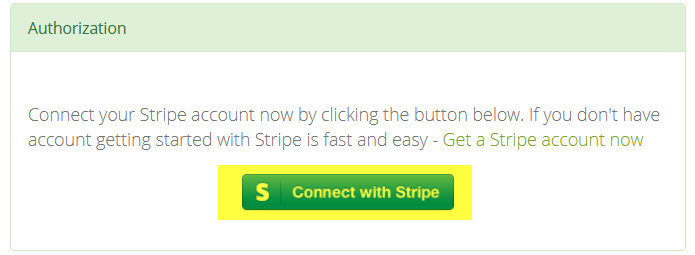
3. Set up OpenMenu Ordering for your restaurant
We offer enough settings so you can get OpenMenu Ordering to fit your restaurant. From ordering types, delivery zones, tax blocks to ordering times, payment methods and notification methods.
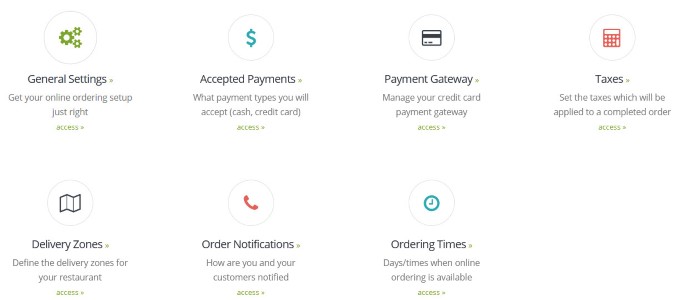
4. Embed online ordering on your website
OpenMenu Ordering is made to live within your brands reach. From your website through embedding to Facebook through our OpenMenu Tab app to the free website that many restaurants use as their only site.
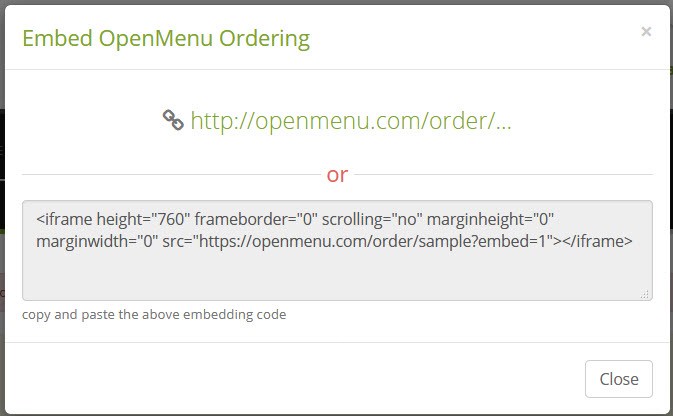
5. Your menu now has an ordering button
Every where we power your menu an Order button is automatically placed for you.
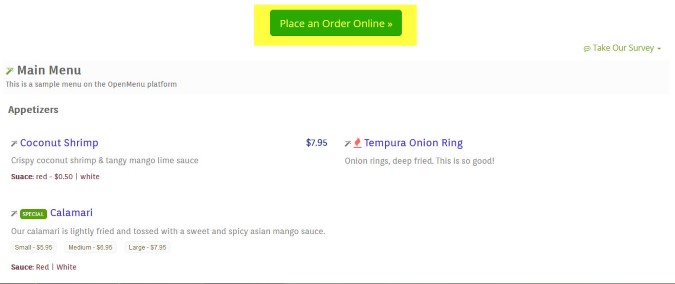
6. Share OpenMenu Ordering with your customers
We make it easy to share the online ordering for your restaurant across social sites, email and even embed anywhere.

Looking for more information? Our help system is always growing with more information, articles, videos and guides. Don’t have what you need? Just ask.
