Changing Colors, Fonts and Styles at OpenMenu:
1. Access the advanced tools for a restaurant by clicking the ‘addons’ link under the restaurant’s name from the main OpenMenu Platform page
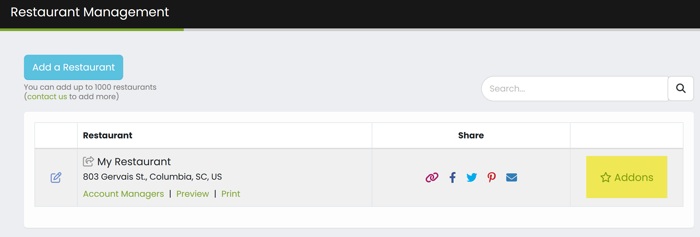
2. Click the Menu Style Editor icon
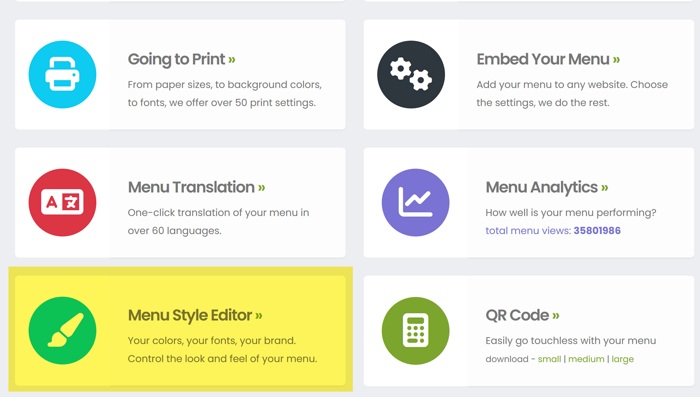
3. Change your settings and save. Just that easy.
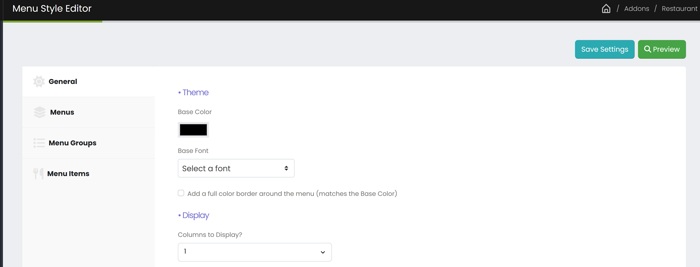
4. Your branded restaurant menu will appear on your free website, Facebook and anywhere OpenMenu Embedded is being used.
