Menus on OpenMenu can be used anywhere and everywhere you want your menu to be displayed. It you can embed a YouTube video, you can embed your OpenMenu.
Steps:
1. Access the advanced tools for a restaurant by clicking the ‘features’ link located in the Extend Your OpenMenu section or under your restaurant’s name (if managing multiple restaurants).
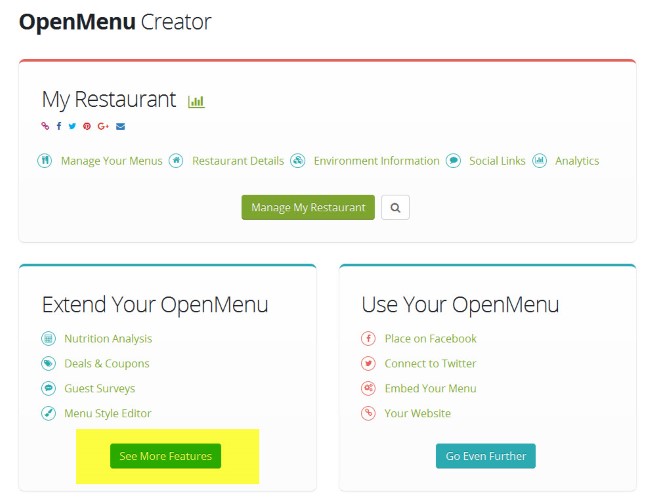
–or–
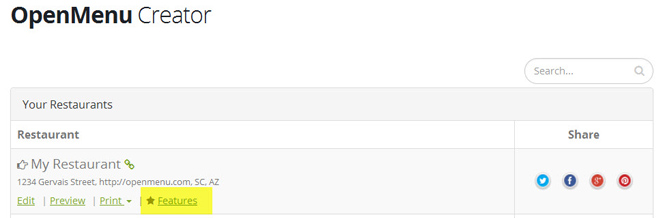
2. Click the ‘Go to Embedding‘ link
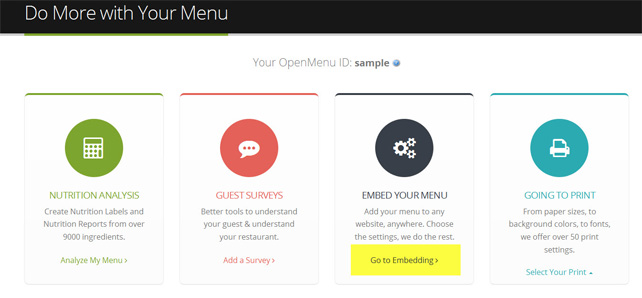
3. Set your options and copy the Embedded Code
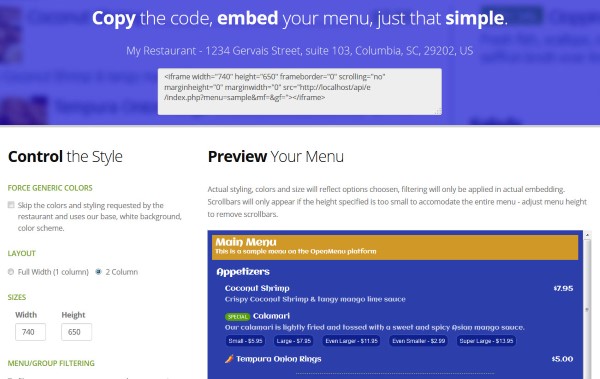
4. Paste the Embedded Code into your post or page (making sure you are in HTML mode)
note: you can also located the embedded code for any restaurant by using our restaurant search tool.
Samples:
Embedding Page: http://openmenu.com/api/embed/sample
Usage of an embedded OpenMenu:
Adding to any website, including your own, is just that easy.
