We’ve made our menu management system, called the OpenMenu Creator, the easiest and most powerful tool around for adding, editing and managing your restaurant’s menu and information. We go beyond just the menu and let you fully and wholly describe your restaurant and it’s location.
Creating Your First OpenMenu:
1. Once you’re logged into your account all management of your restaurant(s) is done through the OpenMenu Creator as highlighted below.

2. To start your first restaurant, or add a new restaurant, click the ‘Quick Add a Restaurant‘ link to bring up the quick add dialog box.
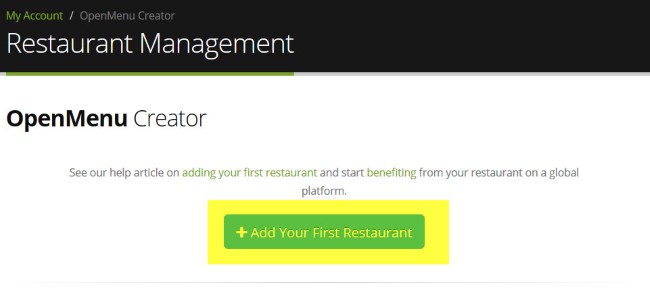
3. Complete all the required information in the Quick Add Dialog. Entering a phone is not required but highly encouraged as some distribution partners require this for comparison purposes.

4. Once your restaurant is created click the ‘edit‘ link under the restaurant’s name to bring up the complete manager for that restaurant. Any time you need to make changes to your restaurant you’ll access the complete manager the same way.
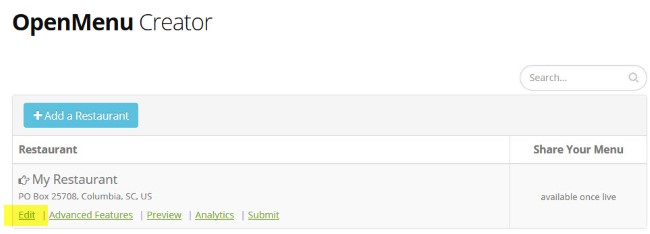
5. Click the Add New Menu link to start your first menu for the newly created restaurant.

6. Select the newly added menu by clicking the menu name or icon
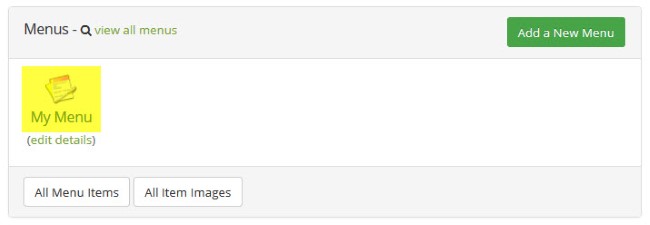
7. Click the Add New button to add your menu groups using the New Menu Group dialog
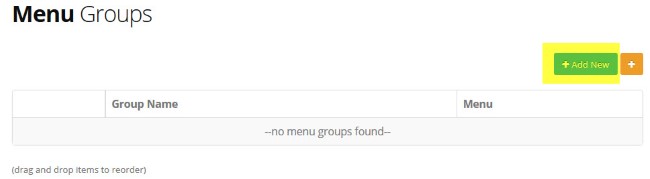

8. To add menu items to the groups you just created click the # Menu Items link below the group name

9. Now add your menu items clicking the Add New button

10. Repeat for all your menus, menu groups and menu items. Editing each item (clicking the pencil icon) will reveal more detailed information you can add beyond what the quick add dialogs offer. The more information you add, the better your restaurant is described, the better your OpenMenu will perform.

Pingback: Getting Started with Online Ordering – OpenMenu Help