Vanity IDs let you replace the OpenMenu ID issues with an OpenMenu ID that better represents your restaurant (like: My_Restaurant or PizzaPlace or starbucks_seattle).
Steps:
1. Select the ‘Set Vanity ID’ from either the main page where you edit your restaurant’s information or the page where access the addons.
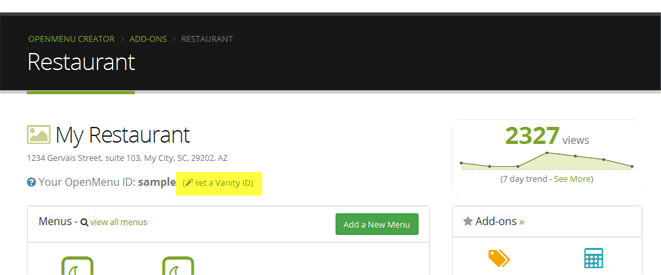
-or-
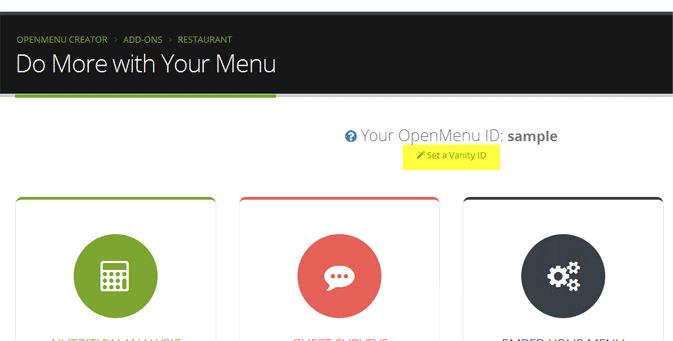
2. Set your Vanity ID and confirm that you understand that once set it cannot be changed. Press Set & Save and you’re done.
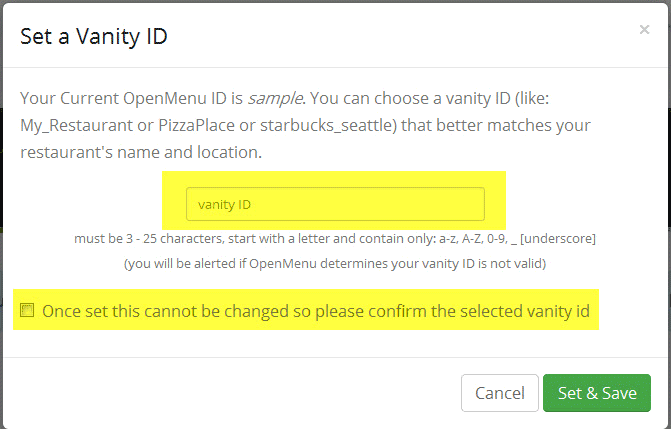
3. Your selected Vanity ID will replace the issued OpenMenu ID. Use this OpenMenu ID as normal in our solutions.
